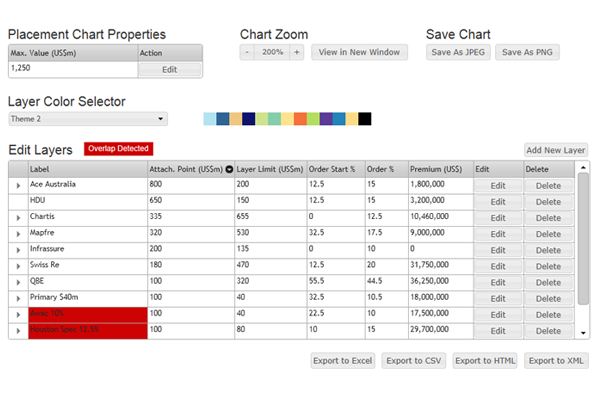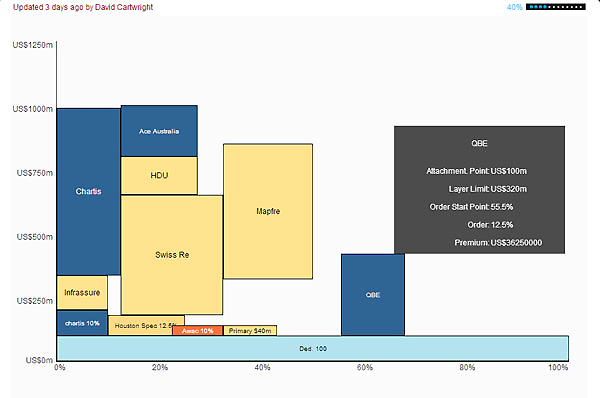Superior Placement Editing Tools
“Easy to use, intelligent web tools that track exactly where you are, check for Errors and Omissions, and let you distribute and share changes instantly. Why use a spreadsheet to record the placement details and a different tool to generate your placement charts?”
Super Smart “Spreadsheet-like” Web Based Editing
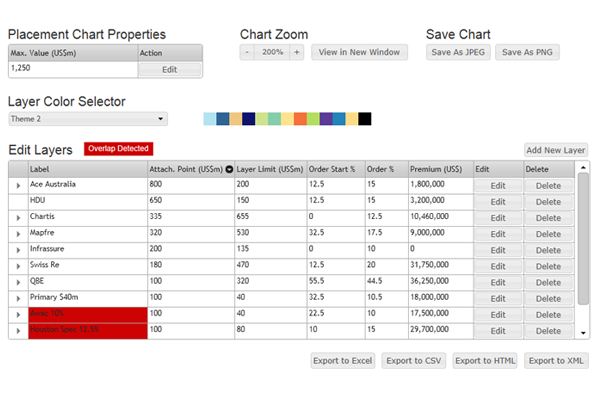
Auto Generated Data Driven Charts
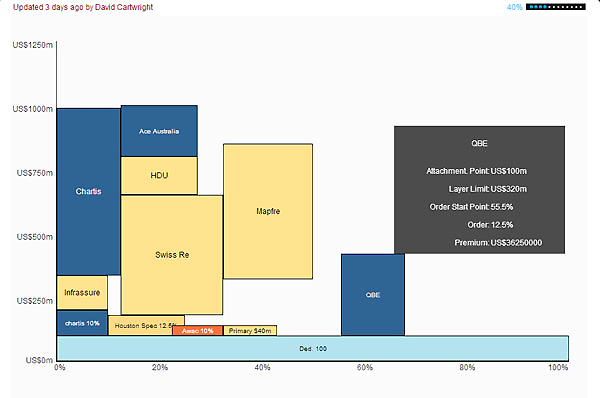
Advanced Features & Functions
Charting
- Data Driven charts using high speed graphics rendering engine.
- Progress Bar: Indicates % of Placement completed.
- Mouse Over (Hover state) display for extra data details (tap on some touch devices).
- Zoom Size: 100% (900 pixel width) to 500% (4,500 pixel width).
- View in New Browser Window: At selected Zoom Size.
- Save Image File: JPG or PNG at zoomed resolution (security controlled).
- Pan after Zoom: Display feature for smaller screens and devices.
Style Choices
- Layer Color: By multiple color matched themed swatches.
- Layer Border: On or Off.
- Layer Text Label: Size (XS, S, M, L), Visibility, Color and Orientation.
Layers
- Quick and simple interface to add, change or delete a layer. Adjustments immediately made to chart on completion.
Instant Dynamic Adjustments
- Dependent Data Values that are affected by other changed data values are automatically re-calculated, re-adjusted and reflected in the placement.
Automatic Market Commitment Scaling Calculations
- Written Market Commitments over and above expectation automatically adjusted/re-calculated.
Time Stamp
- All placement charts are automatically stamped when changed with the last updated time and the name of the person who made the changes.
Errors and Omissions
- All placement charts are automatically checked for Over Assignment, Layer Overlaps, Out of Range Data.
Over Assignment
- All placement charts are marked with % completion and flagged if placement over assignment occurs.
Overlap Detection
- All layers are monitored and flagged if any overlaps occur and affected layers identified.
Out of Range Data
- All data is verified for format and value on data entry and highlighted if error condition.
Online Reporting Template
- Single click (daily, weekly, monthly, ad-hoc) report template generation for instant distribution to Team Members.
Data Export
- Choice of Formats for exporting data to other programs; Excel, CSV, HTML, XML (security controlled).
Project Related
- Configurable Security Controls on viewing, editing and distribution to Team Members and Guests.
- Dashboard Links to external Contracts and Documentation.
- Project Copy to model different scenarios or start a renewal.
- Project Delete with dual confirmation.
- Binding and locking for archive purposes.
- Daily auto backup.